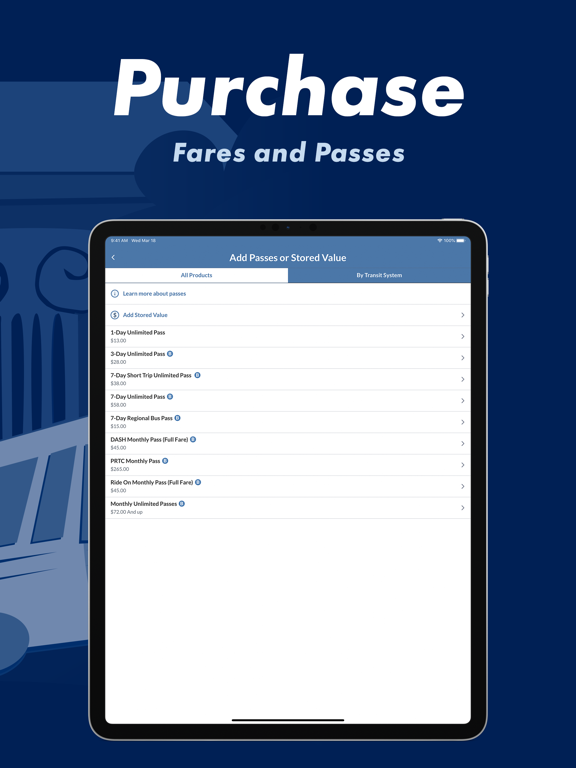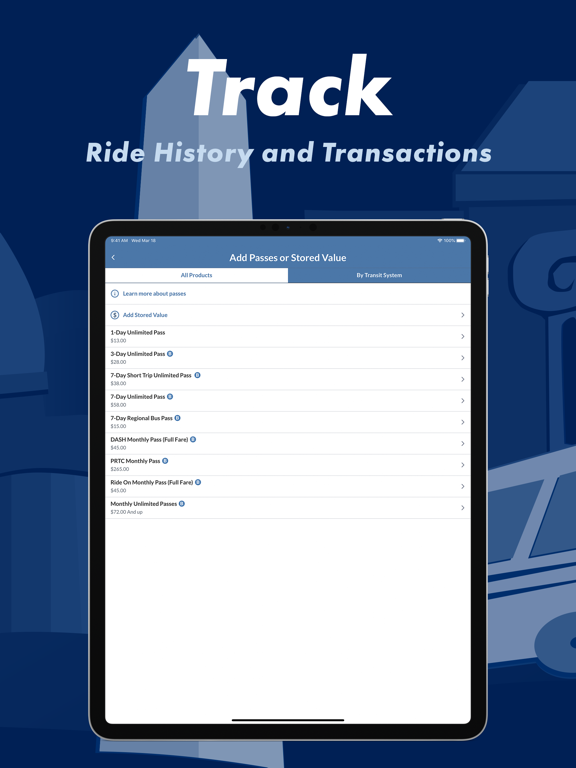SmarTrip app for iPhone and iPad
Developer: Washington Metropolitan Area Transit Authority
First release : 31 Aug 2020
App size: 59.82 Mb
Chat with us at: WMATA.COM/CHAT or call 888-SMARTRIP (888-762-7874)
FIRST: Go get SmarTrip in Apple Wallet on iPhone or Apple Watch:
Open Wallet, tap “+”, choose “Transit Card”, then “SmarTrip®”.
In less than a minute you’ll have a new SmarTrip card in your Apple Wallet and be ready to tap to pay for rides or parking anywhere SmarTrip is accepted.
SECOND: Then add this optional SmarTrip app so you can register your cards, check SmartBenefits, setup Auto-Reload, or buy money-saving unlimited transit passes.
Whether youre a new rider or a regular commuter, having SmarTrip on iPhone and Apple Watch is the safer, more convenient way to pay.
ITS TAP and GO TIME!
With SmarTrip in Wallet on iPhone or Apple Watch you can:
- Use SmarTrip in Apple Wallet for a tap-and-go experience on Metro
- Move your plastic SmarTrip into Apple Wallet in seconds without adding a new card
- Check your balance and add money to your SmarTrip in seconds
With SmarTrip in your Apple Wallet, your iPhone or Apple Watch is your new way to pay, anywhere SmarTrip is accepted in and around DC!